Flex FanUpdated 18 days ago

FLEX FAN USER GUIDE
![]() WARNING
WARNING
PLEASE READ ALL INSTRUCTIONS CAREFULLY BEFORE OPERATION.
Only use power supply with an output of 5V and 1A.
Only use a standard USB-C cable to charge the fan.
The charging cable can pose a strangulation hazard.
Do not disassemble or attempt to repair the fan.
Keep the fan dry and free of debris such as sand, dirt, or food.
Do not submerge in water or use near a body of water (wash tub, pool, etc.).
This product contains a lithium-ion battery. Make sure that you dispose of or recycle appropriately.
Although very uncommon, lithium-ion batteries are combustible or can leak fluids. Dispose the battery immediately if this happens.
Follow battery care instructions to ensure the safety and longevity of the battery.
Do not insert fingers or other body parts into the fan shroud.
Do not hang fan directly above anyone’s head or attach to a person.
If necessary, wipe fan parts with a clean damp rag or cloth only.
Do not allow children to use this unit without supervision and keep out of reach of pets.
Do not continue using the fan if you notice abnormal operation.
Visit goveer.com to check out other Veer Cruiser accessories.
Included in your package
Flex Fan
USB-C charging cable
CLEANING & MAINTENANCE
Cleaning
WARNING: Use caution when cleaning the fan, especially when front grill is removed. If the power button is accidentally pressed, the fan will power on. Never operate your Flex Fan without the front grill.
- Wipe exterior and legs with a soft, damp cloth.
- To clean propeller and interior, rotate front grill 10° counterclockwise until you feel a click, then pull apart from housing. Wipe with a soft, damp cloth. To replace, align front grill’s four tabs with the main body, then turn 10° clockwise to lock in place.
- If your Flex Fan falls in sand or dirt, shake or blow debris off before running fan again.
- Do not pour water or any liquid onto the propeller, motor, or back side of housing.
Battery Care
All batteries gradually lose the capacity to hold charge over time. This is normal and expected. Following these battery care instructions may extend the life of the battery and ensure safe operation. When properly cared for, your Flex Fan battery should last for over three years or about 500 charge cycles.
- Fully charge and fully discharge battery when possible.
- Unplug the charging cable when battery has reached a full charge.
- Do not expose your Flex Fan to temperatures above 140°F (60°C).
- Do not use your Flex Fan if you notice any fluids leaking from the back door or propeller area. Immediately dispose of your Flex Fan if this occurs.
- You may experience decreased battery life when operating and charging your Flex Fan in extreme cold or heat.
Storage
- Do not leave your Flex Fan unused for extended periods of time (more than six months). If necessary, charge or discharge your Flex Fan to approximately 50% of capacity before storage. Continue to charge your Flex Fan to approximately 50% of capacity at least once every six months.
- Store your Flex Fan at temperatures between 41°F and 68°F (5°C and 20°C).
- Use caution when storing the fan, as the power button may be accidentally pressed.
LIMITED WARRANTY
We’ve got you covered!
Your Flex Fan is guaranteed to be free from any manufacturing defects for a period of 1 year from the date of purchase under normal use and in compliance with the operating instructions.
This warranty is not transferable and extends only to the original retail purchaser and is only valid when supplied with proof of purchase.
PLEASE RETAIN PROOF OF PURCHASE TO ACTIVATE THIS LIMITED WARRANTY
The warranty is valid only in the original country of purchase. This warranty is subject to the conditions set out by the country in which the items were purchased. Conditions may vary. Veer will not ship replacement or repair parts out of the country of purchase.
Veer will provide replacement parts or conduct repairs if deemed appropriate by the company.
Veer reserves the right to exchange an item for a replacement part. Some parts may be replaced with newer model parts as the Flex Fan is improved over time.
Please note that a repair issue will NOT be covered by this warranty if:
- The issue is caused by misuse or improper/poor maintenance. Please refer to this instruction booklet for guidance on Flex Fan use and maintenance.
- Damage is caused by improper installation of VEER parts and/or accessories. Please refer to this instruction booklet for guidance on Flex Fan assembly and use.
- Damage is corrosion, mold or rust caused by a lack of maintenance or service.
- Damage is due to general wear and tear, which is the result of everyday use or negligence.
- Damage is caused by the intensity of the sun, sweat, detergents, damp storage or frequent washing.
- Repairs or modifications are carried out by a third party.
- Flex Fan is purchased from an unauthorized retailer.
- Approved retailers are listed on our website at goveer.com.
- Flex Fan is second-hand.
- Flex Fan is damaged as a result of an accident, airline or freight damage.
Veer reserves the right to determine whether or not the terms and conditions of the warranty have been met. Please contact Veer should you have any questions regarding your warranty.
For full set of warranty details, click here.
CHARGING & USING YOUR FLEX FAN
01. CHARGE FAN
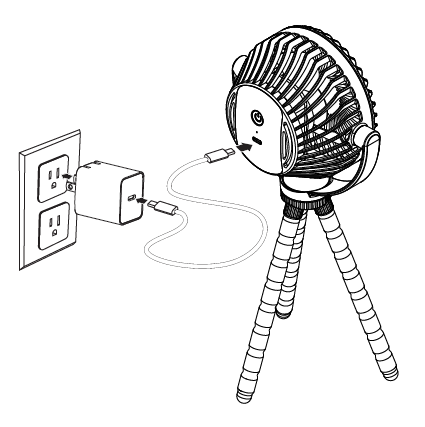
Connect USB-C charging cable from fan to (5V DC, 1A) power adapter (not included), then plug into power outlet.
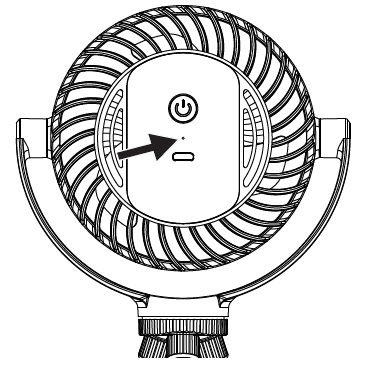
LED blinks red while charging, then solid red when fully charged.
NOTE: Fan may be used while charging. LED lights green while fan runs.
02. MOUNT FAN
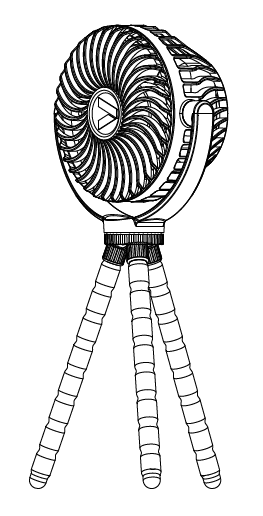
Straighten legs to create a secure tripod stand.
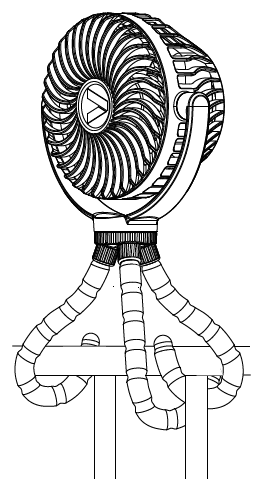
Bend legs to wrap around a stable object.
WARNING: During use, ensure fan is still securely positioned and readjust as needed.
03. DIRECT AIRFLOW
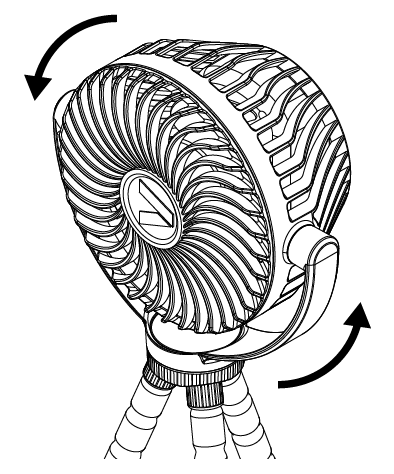
Tilt fan head up or down to adjust angle.
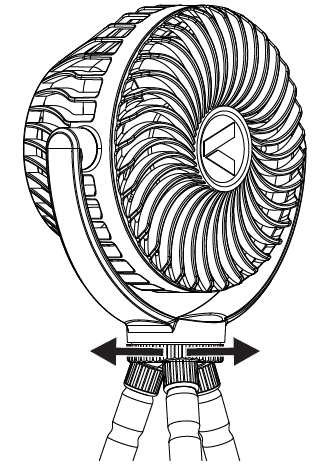
Rotate fan head to aim airflow.
04. CONTROL FAN SPEED
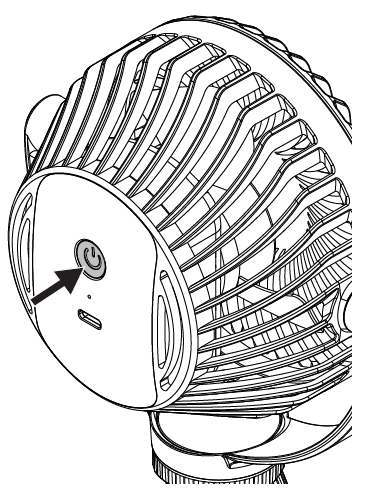
Press  power button to cycle through four speeds and off (Low > Medium > High > Turbo > Off).
power button to cycle through four speeds and off (Low > Medium > High > Turbo > Off).
LED INDICATORS
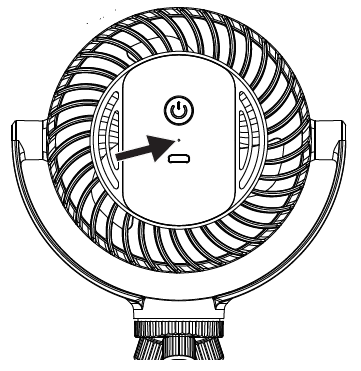
LED lights green when the fan is turned on and blinks green when the battery is 10% or less.
P/N D03072301